Android example setup
Let's say I want to play my NES and PSP games on Android. I'd like to use RetroArch with the fceumm core (installed from its menu) for emulating NES, and use the standalone PPSSPP app for PSP. After copying the roms to the SD card, my directory structure looks like this (games are examples):
[SD card]
└─ Roms
├─ NES
│ ├─ Contra.zip
│ └─ Super Mario.zip
└─ PSP
├─ Patapon.iso
└─ Lumines.cso
I've also downloaded assets (like box art and video) for my games using a scraper. To make Pegasus automatically find them, I place them in a directory called media for each system:
[SD card]
└─ Roms
├─ NES
│ ├─ media
│ │ ├─ Contra
│ │ │ ├─ boxFront.png
│ │ │ └─ video.mp4
│ │ └─ Super Mario
│ │ ├─ boxFront.png
│ │ └─ video.mp4
│ ├─ Contra.zip
│ └─ Super Mario.zip
└─ PSP
├─ media
│ ├─ Patapon
│ │ └─ boxFront.png
│ └─ Lumines
│ ├─ boxFront.png
│ └─ video.mp4
├─ Patapon.iso
└─ Lumines.cso
(see the documentation here)
Now I create a metadata file for each system. As mentioned in the Android platform notes, RetroArch happens to need a bunch of parameters, but PPSSPP can just open the file directly. Here are my configs:
[SD card]/Roms/PSP/metadata.pegasus.txt
collection: PSP
extension: iso, cso
launch: am start
--user 0
-a android.intent.action.VIEW
-d {file.path}
[SD card]/Roms/NES/metadata.pegasus.txt
collection: NES
extensions: zip
launch: am start
--user 0
-n com.retroarch/.browser.retroactivity.RetroActivityFuture
-e ROM {file.path}
-e LIBRETRO /data/data/com.retroarch/cores/fceumm_libretro_android.so
-e CONFIGFILE /storage/emulated/0/Android/data/com.retroarch/files/retroarch.cfg
-e QUITFOCUS
--activity-clear-top
--activity-clear-task
--activity-no-history
SD card path
In the above configurations I use /storage/emulated/0/ which is the path of the SD card on my device. This might be different for you! You can check the path in most file manager apps, look for something like "file details" or similar.
While it's optional, I'd also like some descriptions and such for my games, so I add the following as well as well:
[SD card]/Roms/PSP/metadata.pegasus.txt
...
game: Patapon
file: Patapon.iso
description: For years the Patapon tribe has lived in the desolate frontier, driven from their
home by the evil Zigoton army. Behind the Patapons cute exterior, lies a fierce warrior
spirit that can only be commanded by the beat of their God’s war drum. They wait for the day
that the "Almighty" will return, to lead them against their enemies and bring them back to
their homeland. Finally, their wait has come to an end as the drums of war are heard once
again.
game: LUMINES
file: Lumines.cso
description: LUMINES brings minimalism to the puzzle genre where the fusion of light and sound
sets the stage for a two-color falling block experience in HD and 4K. Groove to electronic
jams while strategically dropping blocks before the BPM bar sweeps combos clean after each
measure.
[SD card]/Roms/NES/metadata.pegasus.txt
...
game: Contra
file: Contra.zip
developer: Konami
players: 2
description: In the year 2633, the evil Red Falcon Organization have set a base on the Galuga
archipelago near New Zealand in a plot to conquer the world. Two commandos, Pfc. Bill Rizer
and Pfc. Lance Bean of the Contra unit (an elite group of soldiers specializing in guerrilla
warfare), are sent to the island to destroy the enemy forces and uncover the true nature of
Red Falcon, the alien entity controlling them.
game: Super Mario Bros.
file: Super Mario.zip
developer: Nintendo
players: 2
description: In the fantasy setting of the Mushroom Kingdom, a tribe of turtle-like creatures
known as the Koopa Troopas invade the kingdom and uses the magic of its king, Bowser, to
turn its inhabitants, known as the Mushroom People, into inanimate objects such as bricks,
stones and horsehair plants. Bowser and his army also kidnap Princess Toadstool, the princess
of the Mushroom Kingdom and the only one with the ability to reverse Bowsers spell. After
hearing the news, Mario sets out to save the princess and free the kingdom from Bowser.
After that, I open Pegasus, go to the Settings menu → Set game directories, and add both collection files to the list.
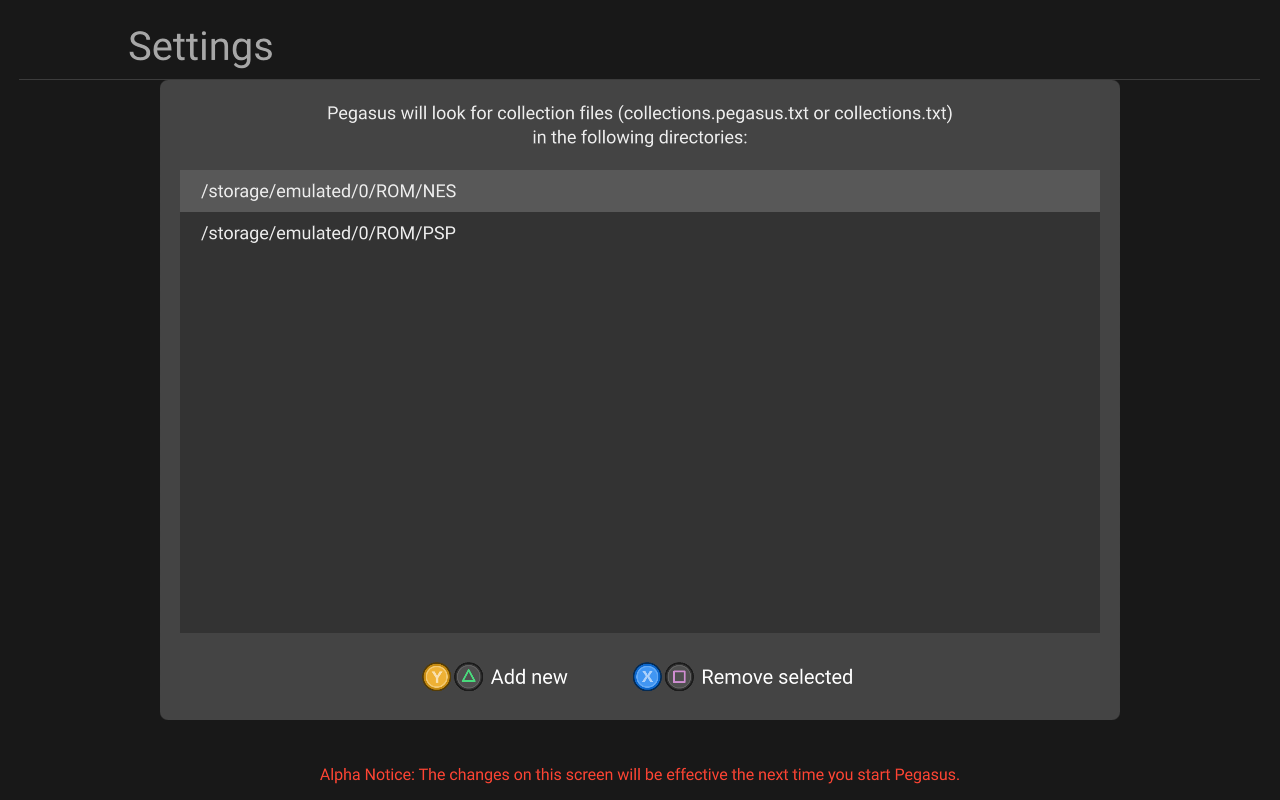
Closing the menu, Pegasus asks if I want to reload my list of games. Pressing Yes, Pegasus starts reading the files, and after a short loading my games now appear with the assets and metadata set, and can be now launched from Pegasus.